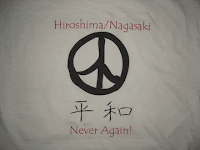
Here's a quick and easy guide to putting up assigned posts.
- Be sure you're logged into the class gmail account before opening another browser window and coming here
- Hit the sign in link in the upper right corner, and you'll be on a page that allows you to do several things
- Click on New Post
- A page will open with a "Title" box, and a text box that will allow you to do everything necessary to complete the assignments in this class
- You will write text in the box, with the option of changing fonts, font styles, etc., by highlighting and clicking on, say, the B for BOLD above, the Font Box to change fonts, or the color Icon to change text color. At any time, click the preview link below to see how the post will look. If you know HTML commands, you are more than welcome to use them; for most of you however, the "compose" settings will suffice.
- You can set up hot links in the text by highlighting a word or phrase, and clicking "link" above. A dialog box will open, and all you need to do is paste in the complete URL for the site you want readers to link to. Let's say you wanted you to be able to refer the reader to the particular news story you were using in the post; by following the above directions for linking, they are able to go there.
- If you wanted the reader to view an image, you would click on the picture icon (next to link in the compose box), and upload a picture from either your computer or a website. Click on the picture itself and you have the options for where it will be placed in the post, its size, and whether or not you want to wrap text around it.
- To put up a video, you could go to whatever website you want for the video, and link the URL to this blog, or you would hit the "Edit HTML" box above and paste in the embed code from the video itself. This would allow the video to show up right on this blog post. This can only be done if you are in the Edit HTML mode however.
- Once you're satisfied with the post, hit the "Publish Post" link below, and you're good to go.
The only other thing you ABSOLUTELY MUST REMEMBER: As all of you will be posting using the same account, it is crucial that you put your name somewhere in the post so that credit for the post goes to the right person.
That is enough to get you started. Don't worry about "post options," as all that does is change access for comments, which we want to leave open.